For logging into the reading plus as a student or Educator you need to follow some steps. Follow our given guide to Login in Seconds like I do.
Reading Plus Student Login:
Step-by-step guide for logging in to Reading Plus as a student:
- Visit the Student Login Page: Go to https://student.readingplus.com/ in your web browser. This is the official login page for Reading Plus students.

Source: https://student.readingplus.com/ - Enter the Site Code: School uses a Site Code to access Reading Plus like “rpparkc”, you need to enter your own site code during the login process. Ask your teacher or classmates for the Site Code if you don’t know it.
- Enter Your Credentials: After entering the correct Site code, it will redirect to a new page and there it will ask for username and password so enter that. Make sure to type them correctly.
After entering all the necessary information, click on the “Log In” button to access your Reading Plus account.
Reading Plus Educator Login:
First ensure you have the correct username and password provided by Reading Plus. These credentials are typically given to educators by their school or district administrators.
- Visit the Educator Login Page: Open your web browser and go to https://educator.readingplus.com/login, which is the official login page for Reading Plus educators.
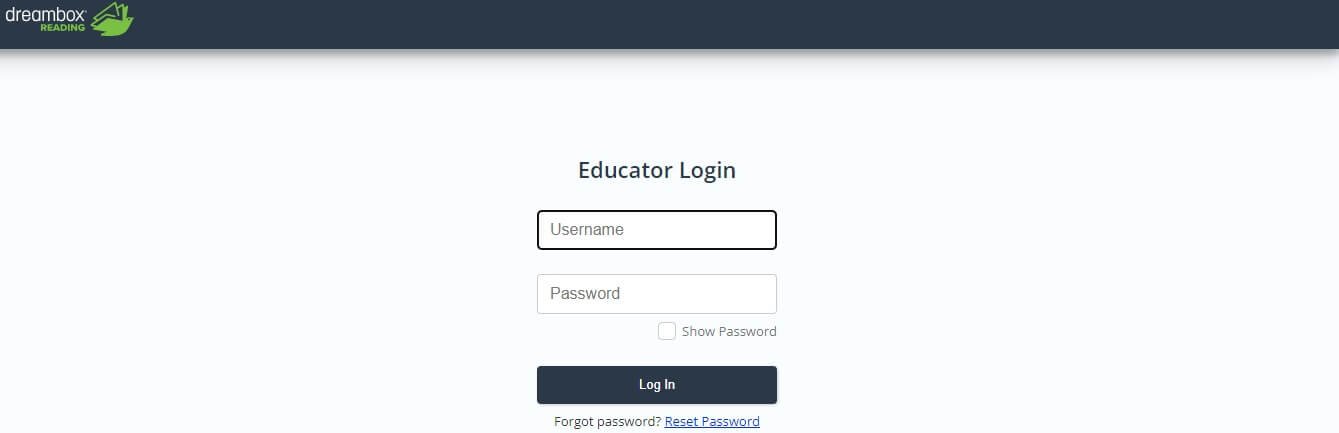
Source: https://educator.readingplus.com/ - Enter Your Username and Password: Input your username and password into the designated fields on the login page.
- Complete Two-Factor Authentication (if applicable): If your account has two-factor authentication enabled, follow the additional steps to verify your identity.
- Access Your Account: Once you’ve entered all the required information and completed any additional verification steps, click on the “Log In” button to access your Reading Plus educator account.
If you encounter any issues during the login process or need further assistance, you can reach out to Reading Plus Customer Service at support@readingplus.com or by calling 1-877-451-7845 (Extension 3) for additional clarification and support.

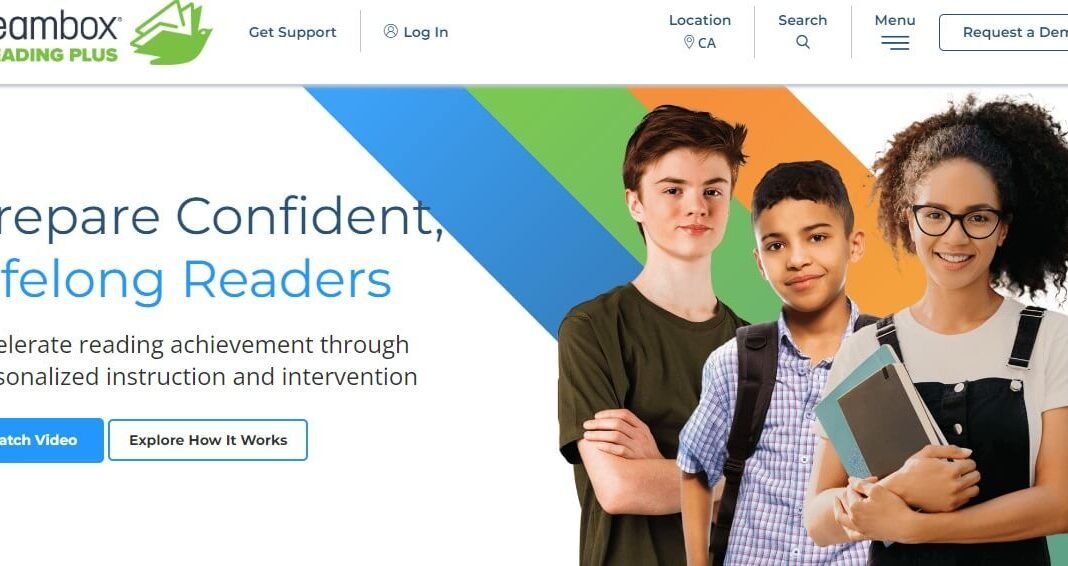
![Answers Key For Reading Plus Level M [For Free] Reading Plus Level M Answers](https://findanswerkey.com/wp-content/uploads/2023/12/Reading-Plus-Level-M-Answers-100x70.jpg)

